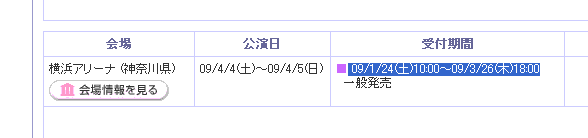「AかつBで、かつZでない」ものを正規表現で表す
^(?=.*(A))(?!=(?=.*(Z)))(?=.*(B)).*$
例:「(グラビアに出ていそうな女の子の名前)かつ(画像っぽくて)で、かつ(男とか腐)でない」文字列を表す正規表現
^(?=.*(涼|依|衣|松|掘|里|香|奈|梓|紗|沙|華|綾|彩|愛|優|村|恵|由|桃|夏|美))(?!(?=.*(男|腐)))(?=.*(ギャラリ|画像|フォト|写真)).*$
Pla...的な何かに使うと嬉しいかもしんまい。
TumblrAPIをRubyから使う
require 'net/http' require 'open-uri' require 'cgi' require 'xmlsimple' class Tumblr def initialize(email=nil, password=nil) Net::HTTP.version_1_2 @email = email @password = password end def to_query_parameter(hash) hash.map{|i| i.map{|j| CGI.escape j.to_s}.join('=') }.join('&') end def method_missing(method_id, *params) params[0][:type] = method_id.to_s params[0][:email] = @email if @email params[0][:password] = @password if @password post(params[0]) end def post(params) Net::HTTP.start("www.tumblr.com", 80) do |http| response = http.post("/api/write", to_query_parameter(params)) end end def get(id, options={}) xml = open("http://#{id}.tumblr.com/api/read/?#{to_query_parameter(options)}").read XmlSimple.xml_in(xml, {'ForceArray' => false}) end end
tumblr = Tumblr.new(<email>,<password>) params = Hash.new params[:source] = "http://img0.gmodules.com/ig/f/_N3WzsBqUfM/intl/ALL_jp/logo.gif" tumblr.photo(params)
例えば写真を投稿する場合はこんな感じ
tumblr = Tumblr.new result = tumblr.get("mostlyfine") puts result
あるユーザのTumblrを取得する場合はこんな感じ
Hashで結果が返ってくる。
ココから下はタイプとかパラメータのメモ。
APIの詳細はTumblr APIを参照
GET
- start(default:0)
- num(default:20)
- type
- regular(メモ)
- quote(引用)
- photo(写真)
- link(リンク)
- conversation(チャット)
- video(動画)
POST
- password
- type
- generator(ポストするアプリケーション名らしい)
Regular
- title(OPTIONAL)
- body
Photo
- source
- data
- caption(OPTIONAL)
Quoto
- quote
- source(OPTIONAL)
Link
- name(OPTIONAL)
- url
- description(OPTIONAL)
Conversation
- title(OPTIONAL)
- conversation
Video
- embed
- caption(OPTIONAL)
- data
Audio
- caption(OPTIONAL)
- data
Ruby on Rails 2.3.0 RC1をインストールする
まずgemの確認
% gem -v 1.1.1
gemを1.3.1にしないと2.2以降はインストールできないのでアップデート
% sudo update_rubygems
あらためてRailsをインストールする
% gem install rails --source http://gems.rubyonrails.org
確認
% rails -v 2.3
ついでにRSpec on Railsもインストールしておく。
推奨はRSpec自体もpluginとしていれておく。
プラグインは同じバージョンのRSpecでないと動作しないかららしい。
RSpecの最新版はhttp://github.comなのでそこからインストール。
% ruby script/plugin install git://github.com/dchelimsky/rspec.git % ruby script/plugin install git://github.com/dchelimsky/rspec-rails.git % ruby script/generate rspec
ためしにプロジェクト作ってみる
% rails test-app
完了!
ActiveResourceを使ってTwitterに投稿する
RESTの恐ろしさを味わうがいい!(いまさら)
class Twitter < ActiveResource::Base self.site = "http://www.twitter.com/" self.logger = Logger.new($stdout) class Status < Twitter def self.comment(user, pass, msg) self.user = user self.password = pass self.post(:update, :status => msg) end end end
script/consoleから
>> Twitter::Status.comment(<username>, <password>, "thisistest") POST http://www.twitter.com:80/statuses/update.xml?status=thisistest --> 200 OK (892b 0.50s) => #<Net::HTTPOK 200 OK readbody=true>
Basic認証する場合、よく下記のように書いてあるサンプルを見かけるけど、これだとそれぞれのユーザごとに処理をさせられない。
self.site = "http://#{USER}:#{PASS}@twitter.com"ActiveResourceのソースを見たら「user=」や「password=」メソッドがあったりするので、普通にユーザ・パスワード指定して認証できるねってことらしい。
>> Twitter.user="username" >> Twitter.password="password" >> Twitter::Status.post(:update, :status => "thisistest") POST http://www.twitter.com:80/statuses/update.xml?status=thisistest --> 200 OK (892b 0.50s) => #<Net::HTTPOK 200 OK readbody=true>
もちろんこれもOK.
Yahoo!地図APIを使って携帯用の地図を生成する
携帯用の地図を生成するサービスを作ろうと思っていろいろ探してたら、
Yahoo!地図を使ったサンプルを見つけたんだけど、Yahoo! Developer Networkに載ってないAPIを使ってた。
いつまで使えるか、また、本当に使っていいか分からないけど一応メモしとく。
Google Staic Map APIと比べて以下のメリットがありそう(いづれも未確認)
- ユーザ登録必要なし
- 画像の最大サイズに制限がない
- 一日の描画回数制限がない
使い方
リクエストURL
http://img.map.yahoo.co.jp/ymap/mk_map?
パラメータ
| 名前 | 説明 | データサンプル |
| width | 画像の横幅 | 240 |
| height | 画像の縦幅 | 240 |
| sc | ズームレベル | 1 |
| lat | 緯度 | 35.66037716 |
| lon | 経度 | 139.73555977 |
| pointer | 中心点描画 | on |
| home | 不明 | on |
| mode | 不明 | map |
サンプル
http://img.map.yahoo.co.jp/ymap/mk_map?width=640&height=480&sc=3&lat=35.66037716&lon=139.73555977&pointer=on&home=on&mode=map
※公式APIではないっぽいので、突然利用できなくなる可能性があります。
問題あればコメント欄で教えてください。削除します。
選択日時をGoogleカレンダーに追加するブックマークレット
下のjavascriptをお気に入りやリンクバーなどに登録して、リンクしたいページでクリック。
javascript:(function(){F=function(v){return%20(v<10?'0':'')+v;};DF=function(r){var%20hh=r.getHours();var%20mm=r.getMinutes();var%20ss=r.getSeconds();return%20F(r.getFullYear())+F(r.getMonth()+1)+F(r.getDate())+(hh+mm+ss>0?'T'+F(hh)+F(mm)+F(ss):'');};R=function(v){return%20v.replace(/[%EF%BC%90-%EF%BC%99%EF%BC%8F%EF%BC%9A]/g,function%20($0){return%20String.fromCharCode($0.charCodeAt(0)-65248);}).replace(/[%E5%B9%B4%E6%9C%88]/g,'/').replace(/[%E6%99%82]/g,':').replace(/[^0-9:\/%EF%BD%9E]+/g,'%20');};D=function(v){if(isNaN(new%20Date(v))){v=new%20Date().getFullYear()+'/'+v;}else%20if(v.match(/^\d\d[^\d]/)){v='20'+v;}return%20new%20Date(v);};var%20t=((window.getSelection&&window.getSelection())||(document.getSelection&&document.getSelection())||(document.selection&&document.selection.createRange&&document.selection.createRange().text));var%20s=String(t).split('%EF%BD%9E');var%20m=t+'\n'+location.href;var%20d='';if(!isNaN(D(R(s[0])))){m=location.href;d='&dates='+DF(D(R(s[0])))+'/'+DF(D(R(s[s.length-1])));}var%20w=window.open('https://www.google.com/calendar/event?action=TEMPLATE&text='+escape(document.title)+'&details='+escape(m)+d,'_blank');})()
- 日時の間に「〜」が含まれていたら期間になる
- 日にちのみ選択されていたら終日
- 今のところFirefox専用
- カレンダーのタイトルに、開いているページのタイトルを利用
- 詳細に開いているページのURLを利用
- 事前にGoogleカレンダーにログインしておくといいよ
ためしにe+でMr.ChildrenのプレオーダーをGoogleカレンダーに登録してみる
ブックマークレットのリンクをクリックすると、以下の画面が起動する(はず)

できた!
いまのところIEで動かないので、誰か動くようにしてくれるとうれしいと思います(他力本願)
HotPepper用AutopagerizeのSITEINFO書いた
{
url: 'http://www.hotpepper.jp/.+',
nextLink: '//td[@class="icon_next_kdbc"]/a',
pageElement: '//div[@class="item"]',
exampleUrl: http://www.hotpepper.jp/,
}お便利。